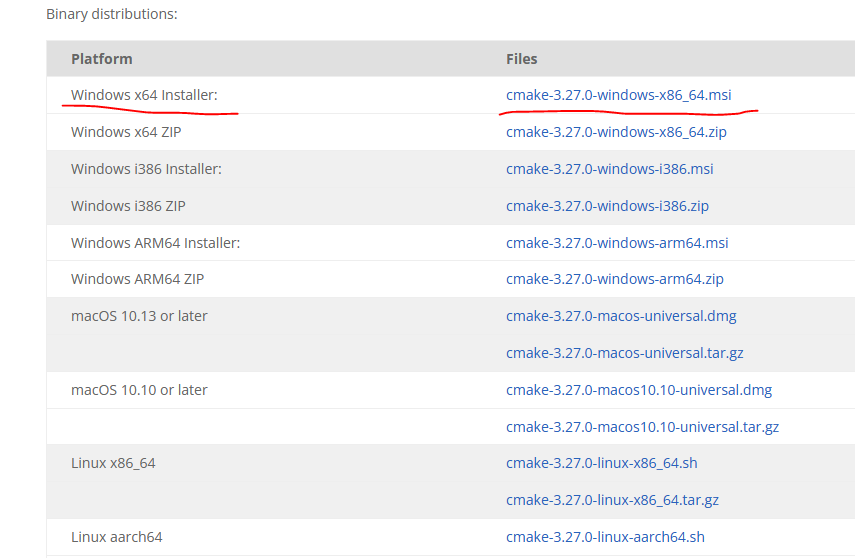.avi to .mp4
안녕하세요.
브리아나입니다.
HTML 상에서 video를 띄우는 작업을 하고 있는데,
제가 가지고 있는 동영상은 .avi였고 HTML에서 지원하는 코덱과 달랐어요!
잘 작동하지 않아서 이 문제만 1시간을 찾아버렸네요 :)
그럼 해결책 바로 갑니다~!
1. FFmpeg 다운받기
FFmpeg
Converting video and audio has never been so easy. $ ffmpeg -i input.mp4 output.avi News May 31st, 2023, Vulkan decoding A few days ago, Vulkan-powered decoding hardware acceleration code was merged into the codebase. This is the first vendor-generic
www.ffmpeg.org
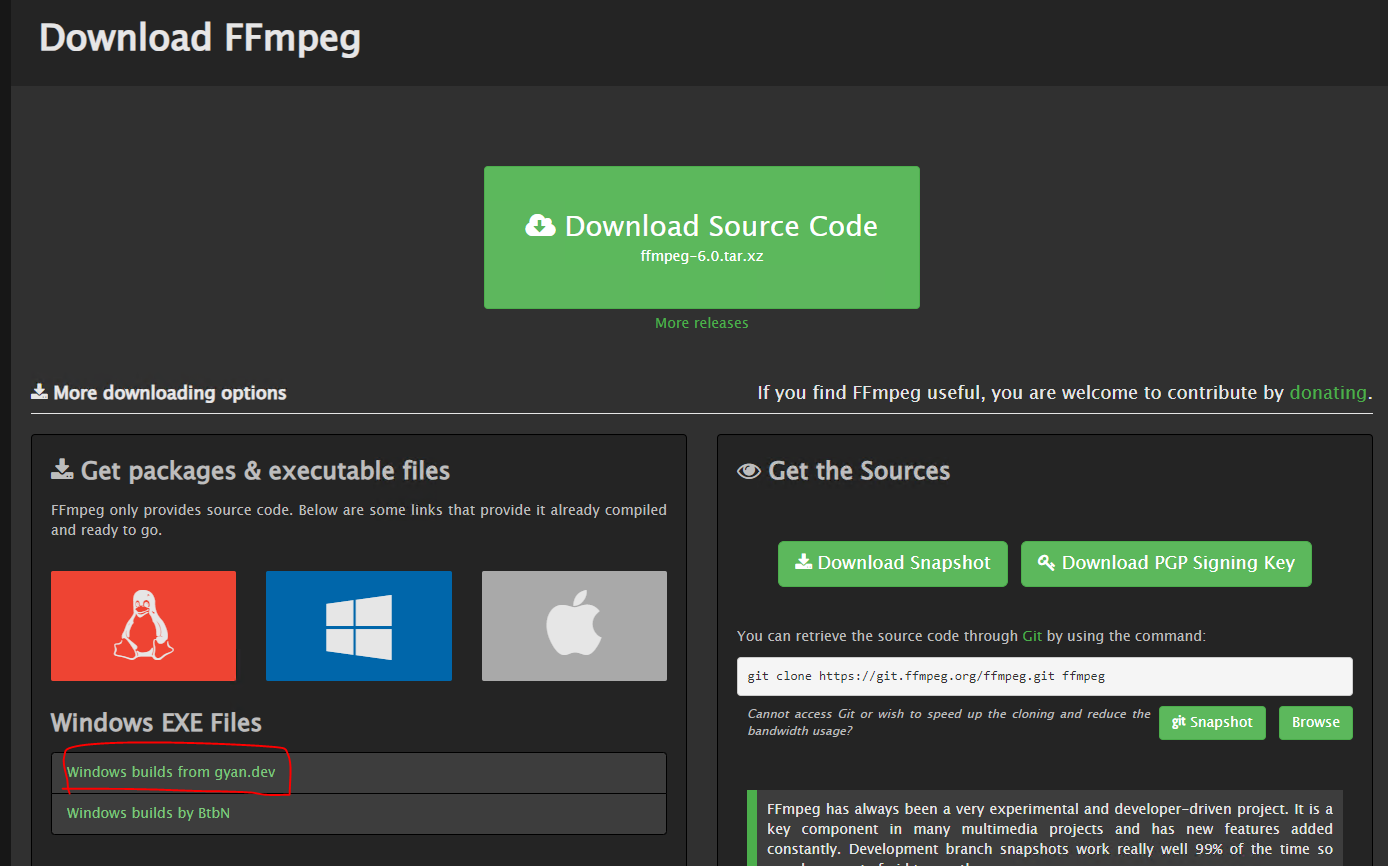
빨간색으로 표시된 파일 링크를 클릭하시면 아래 페이지로 접속하게 됩니다.
2. 설치파일 다운
https://www.gyan.dev/ffmpeg/builds/
Builds - CODEX FFMPEG @ gyan.dev
FFmpeg is a widely-used cross-platform multimedia framework which can process almost all common and many uncommon media formats. It has over 1000 internal components to capture, decode, encode, modify, combine, stream media, and it can make use of dozens o
www.gyan.dev

빨간색 표시된 곳을 클릭하면
다운로드에 들어오게 되는데
해당 파일은 압축파일이에요!
만약에 다운로드 폴더 안에 하얀 파일 형태로 되어 있으시면
아래 반디집을 다운받으셔야합니다.
하얀 파일로 되어있으시면
3. 반디집 다운로드
https://kr.bandisoft.com/bandizip/
반디집 공식 홈페이지 · ALZ, EGG, 7Z, RAR 지원 무료 압축 프로그램
반디집 (Windows) 반디집은 다양한 기능을 제공하고 빠르게 작동하는 압축 프로그램입니다. 무료로도 사용할 수 있으며, 유료 에디션은 다양한 고급 기능을 제공합니다. 주요 기능 지원 OS: Windows 7/
kr.bandisoft.com
4. 압축해제
바탕화면에 압축 해제하고 bin 폴더로 들어가서
경로 복사를 해놓고
환경변수 편집 -> Path -> 해당 경로 추가
과정을 거치고
CMD 창에
$ ffmpeg --version
해서 버전이 나오면 설치 완료!
5. Python 코드 작성하기
import ffmpeg
(
ffmpeg.input("video_load_path_here.avi")
.output("video_save_path_here.mp4")
.run()
)평소 보지 못한 코드포맷이긴 하지만,
이렇게 작성해야 돌아가더라구요!
저는 변환 성공!
'Python' 카테고리의 다른 글
| [SWEA] 2072. 홀수만 더하기 (0) | 2024.01.18 |
|---|---|
| [Python] 백준 14503 로봇청소기 파이썬 문제 풀이 BFS (2) | 2024.01.07 |
| Python 특정 확장자 찾는 방법 - glob 사용하기 (0) | 2023.10.16 |
| Anaconda 가상 환경 생성 및 가상 환경 제거 방법 (0) | 2023.10.06 |
| [Ubuntu]Failed to initialize NVML: Driver/library version mismatch (0) | 2023.09.18 |