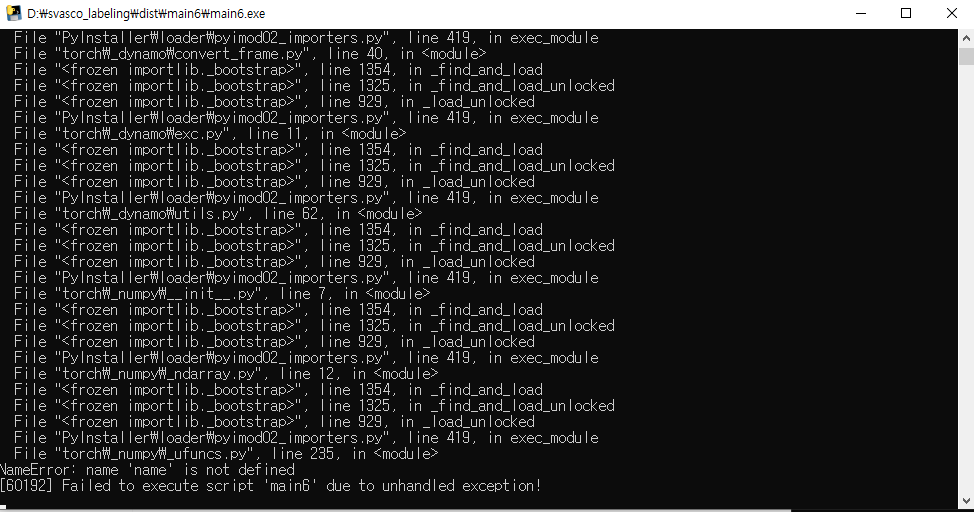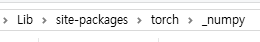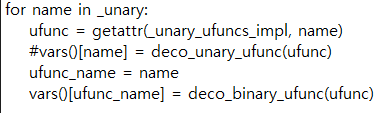#문제.
https://softeer.ai/practice/7628
Softeer - 현대자동차그룹 SW인재확보플랫폼
softeer.ai
#정답.
import sys
'''
6
2 4 6 9 12 18
'''
chance = int(sys.stdin.readline())
num_list = list(map(int, sys.stdin.readline().split()))
max_num = max(num_list)
if max_num > 100:
max_num = 100
top_max_value = 0
for i in range(2, 101):
cnt = 0
for n in num_list:
if n % i == 0:
cnt += 1
if top_max_value < cnt:
top_max_value = cnt
print(top_max_value)'Python' 카테고리의 다른 글
| 윈도우 가상환경 virtualenv 사용하기 (0) | 2024.07.26 |
|---|---|
| 윈도우 virtualenv 가상환경 우분투로 옮겨서 환경 옮겨가기 (1) | 2024.07.23 |
| Docker 조회, 시작, 접속하는 방법 공유 (0) | 2024.07.10 |
| OOD(Out-of-Distribution) Detection 이해하기 (작성중) (0) | 2024.06.26 |
| torch._six error 해결 (0) | 2024.06.18 |